5 Mistakes to Avoid in eLearning
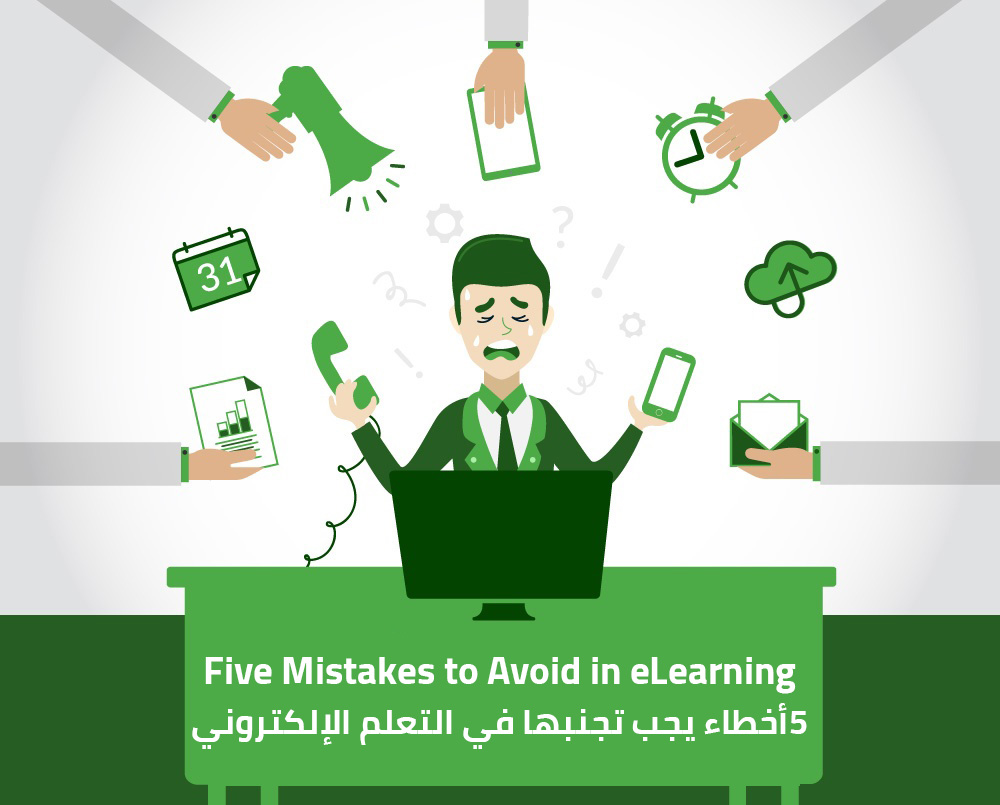
In 2022, Instructional Design will continue to be one of the most important topics in corporate training. As more companies get onboard or expand their eLearning initiatives, it’s vital they consider not only the content they will include but also the way in which it's going to be presented. Effective instructional design puts the learner at the center and focuses on delivering high-quality, personalized, intuitive, fun, and innovative experiences, rooted in their needs.
In this post, we’re going to mention five instructional design strategies that you or your Instructional Designer should use to maximize the effectiveness of your online programs:
1) Microlearning
Strategy: Microlearning is a learning strategy that involves small, focused segments of learning that are each designed to meet a specific learning outcome. To put it another way, learning is “chunked” so that the learner’s cognitive load is kept at a reasonable level and giving them a heightened ability to absorb, recall, and retain.
Microlearning also has the advantage of being easily accessible via mobile devices, allowing learners to find and use the information they need right at the time they need to use it.
Why: If you are unable to keep your learners engaged, it might be time to implement microlearning. In the modern era, it’s often a challenge to compete with distractions, making this a great option for Instructional Designers who are having trouble holding the attention of their learners.
Micolearning’s quick format allows learners to take advantage of short breaks throughout their day instead of interrupting it for long hours at a time. They can focus on something for 5-15 minutes and then move on to more important issues. It’s more realistic to request the completion of a bite-size 10-minute lesson per week than a 3-hour course from your employees. Read: Converting Long-form eLearning to Short Microlearning
How: Each “chunk” should be 5-7 minutes max. and have ONE key takeaway. You could use an interactive video, augmented reality, an infographic, a checklist, a job aid, etc. This strategy is best applied as a supplement to reinforce formal training. For instance, it can be used after a conference or workshop to follow up on what was discussed in the professional development event. In this case, it should be used as a reflection or as a connection to the workplace to encourage a transformation of actions based on the concepts learned.
Enabling Just In Time Learning is also key. This involves giving learners short chunks of relevant content that they can consume at a specific moment of need.
Read more:
Theory to Practice: Actionable MicroLearning Tips
Start Thinking of Micro Learning Moments Now
2) Personalization
Strategy: Personalized eLearning is the customization of the course so it can meet the specific needs of each learner.
How: Here’s how it’s usually done:
Allowing learners to choose an avatar.
Giving options to change themes, fonts, backgrounds, etc.
Customization of the format of content delivery, like using audio/video/text, or changing the degree of interactions.
Personalizing the learning path for each learner via pre-assessment or surveys.
Why: In a large organization, it’s likely that all different types of employees will be involved in your eLearning course, so generic training won’t be suitable for addressing their varied concerns. Every employee wants to know how this new training will affect them and their job, and your course needs to be able to answer these questions. Tailored training will allow each employee to better understand their role, benefits they can expect to gain, how their roles and responsibilities might change, and the supports that are available to them.
Tip: Diagnose gaps and filter learners before the course even starts. Set up a series of questions to identify learners’ needs, gaps, experiences, and confidence levels upfront and then give them a course suited to their unique needs. Create ready-made pages (which could contain challenges, polls, videos, expert guidance, and anything else you could think of) and then set up rules around what to show and when. If learners, for example, are highly confident but inexperienced, give them a challenge with some accompanying expert guidance. If they have certain gaps or are in need of specific knowledge for their roles, link to those relevant pages.
Don’t just serve up info-- create a thoughtful menu for each learner and make relevant and useful content available.
Also read: How to Make Your eLearning Courses More Personalized
3) Content Curation
Strategy: As Bersin by Deloitte defines, content curation is both an art and a science. It deals with identifying the most relevant information for a specific group of target audience and contextualizing and organizing it before presenting it to them.
In other words, to best meet every learner's needs and provide personalized learning experiences, you can gather content from several sources, or rganize it on different learning paths so each learner can consume them as needed, and most importantly contextualize it (enhancing the value of the content by adding your own comments, title, a brief explanatory note or an overview, more information, and/or tags.)
Why: It is critical these days for instructional designers to keep learning, growing, and innovating. Paying attention to evolving business needs and being agile is a must, and content curation becomes a handy solution to provide relevant content quickly. Actually, research reveals that the average employee spends about 9.5 hours every week just hunting around for information. By curating content, you help willing learners get access to valuable information that is worth their time and attention.
How: Curating content for eLearning is more than just gathering the best content in one single place or changing around a few sentences, or adding a simple comment. While you may not need to write a lot, what you do write needs to be able to explain the relevance of the content and how it fits in with the course. Taking this step takes you from simply gathering content to truly adding value. This is your personal touch and something that sets the content apart from generic information you find online or in some other place.
Also read:
Conquering Content Curation: Best Practices for Instructional Designers
Why You Should Use Content Curation In Your L&D Strategy? (And How to Do It)
4) Spaced Learning
Strategy: Spaced learning is the practice of repeating something learner's overtime instead of repeating it immediately. Research suggests that this strategy helps learners refresh their knowledge and strengthen their memory of the content.
How does it work? Present learners recaps of learned information at specific intervals (days, weeks, or months after the first learning event). The recap sessions present more opportunities for the learners to fill the gaps in learning.
You also need to implement regular study/review breaks within your lessons. Three eLearning sessions of five minutes each, with 10-minute breaks in between, is the standard, but this can be altered depending on the subject matter. For example, tougher topics that need longer sessions may also need a longer break for improved comprehension. In eLearning courses, timed breaks can be included to force online learners to pause and do something different in between modules.
Traditionally, Instructional Designers pick the single best way to present the same point, but when we use the spaced learning approach, you have to come up with multiple angles.
Why: According to the findings from experiments with spaced learning, people tend to retain and recall more and forget less of what they had learned when the learning is spaced across time and repeated during the teaching session. The forgetting curve has a gentler slope in this case, and as per statistics gleaned from over 800 experiments, learning using the spaced repetition method improves long-term retention by 200 percent.
When: A spaced approach can be a great followup to a single training event, but entire courses can also be structured around this approach. This can be great if you don’t want to take employees away from their jobs for too long at one time. It’s also perfect for busy learners who like to use mobile devices to learn in short bursts.
Also read:
How to Design eLearning Programs with Spacing In Mind
4 Ways to Engage Overwhelmed Employees in eLearning Programs
5) Evaluate & Analyze Learning Efectiveness
Strategy: Instructional Design is not only about designing and then forgetting about it. Instructional Designers can leverage the power of data to understand and evaluate how well learners are responding to the course and continuously improve the learning experience.
Why: The best way to know the impact your course is having is to track learner progress and collect feedback. Understanding how well did the student learn, if he/she is motivated to change behavior and apply what they learned at work, if they were engaged or bored throughout the course, are all important factors to evaluate, analyze and measure to continuously improve the learning experience. Measurement of learning effectiveness can be done through assessments, observations of learners’ behavior, surveys, and using your platform's data.
How: There are many ways to continuously optimize your courses, for instance:
Tracking data. Beyond just tracking completion rates, you can start tracking how much time learners spend in a course, where are they getting stuck, what are they loving. Just become obsessed with data and start analyzing student behavior to get an idea of how workers are using your courses, and optimize accordingly!
Asking learners for feedback. Talking directly with your learners, and understanding their thoughts, opinion is also an idea way to get more input on your course. Using surveys, for instance, you can ask questions about the platform's navigation, the usefulness of the materials, and their favorite/least favorite parts of the learning experience overall.
Using a learning platform like SHIFT you have access to real-time information that will allow you to understand exactly how learners are performing and using your courses. Some metrics you may want to track:
User enrollment
User engagement
Progress per user
Engaged and returning users
Visits per user
Share :
 English
English
 العربية
العربية

Comments
red leather jacket
Suede jacket women
leather jumpsuit
wwe title belts
duster coats
Add New Comment